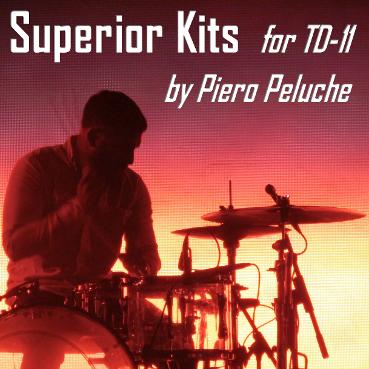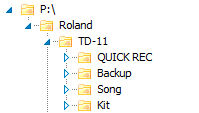Instructions:
Presets compatible with the version 1.12 and above of the TD-11 System Program available here: https://www.roland.com/global/support/by_product/td-11/updates_drivers/
Saving my Drum Kits into a USB Flash Drive:
1. Connect your USB flash drive to your computer.
2. Copy the downloaded Drum Kits (.TD0 files) to the Kit folder of your USB flash drive.
Loading a Drum Kit from a USB Flash Drive into the TD-11:
1. Connect your USB flash drive to the TD-11.
2. Make sure that the loading-destination drum kit is selected .
3. In the DRUM KIT screen, press the [MENU] button .The KIT MENU screen will appear.
4. Press the cursor buttons (▲/▼) or the [MENU] button to scroll the screen, and press the [F3] (SAVE/LOAD) button .
The 1 KIT SAVE/LOAD screen will appear.
5. Press the [F3] (LOAD) button. The 1 KIT LOAD screen will appear.
6. Use the cursor buttons (▲/▼) or the value dial to select the drum kit that you want to load.
7. Press the [F3] (LOAD) button. A confirmation screen will appear.
* If you decide to cancel, press the [F1] (CANCEL) button.
8. Press the [F3] (OK) button .
The drum kit from the USB flash drive will be overwritten onto the drum kit you selected in step 2.
When loading is finished, the screen will indicate “Completed” and return to the DRUM KIT screen.
Istruzioni:
Presets compatibili con la versione 1.12 o più recente del TD-11 System Program che puoi trovare qui: https://www.roland.com/global/support/by_product/td-11/updates_drivers/
Salvare i miei Drum Kits sulla chiavetta USB:
1. Connetti la tua chiavetta USB al tuo computer.
2. Copia i Drum Kit scaricati (file .TD0) nella cartella Kit della tua chiavetta USB.
Caricare un Drum Kit dalla chiavetta USB nella tua TD-11:
1. Connetti la tua chiavetta USB alla TD-11.
2. Assicurati che il drum kit di destinazione sia selezionato.
3. Nella pagina DRUM KIT, premi il tasto [MENU]. Apparirà la schermata KIT MENU.
4. Premi i cursori (▲/▼) o il tasto [MENU] per scorrere lo schermo e premi il tasto [F3] (SAVE/LOAD).
Apparirà la schermata 1 KIT SAVE/LOAD.
5. Premi il tasto [F3] (LOAD). Apparirà la schermata 1 KIT LOAD.
6. Usa i cursori (▲/▼) o il controllo rotatorio per selezionare il drum kit che vuoi caricare.
7. Premi il tasto [F3] (LOAD). Apparirà una schermata di conferma.
* Se decidi di annullare, premi il tasto [F1] (CANCEL).
8. Premi il tasto [F3] (OK).
Il drum kit che hai selezionato al passo 2 verrà sovrascritto dal nuovo drum kit proveniente dalla chiavetta USB.
Quando il caricamento sarà terminato, lo schermo indicherà "Completed" e tornerà alla schermata DRUM KIT.
How to use more than 50 Kits on your TD-11!
The TD-11 module can contain just 50 Kits (presets) but your USB flash drive can save 100 Kits (presets).
You can easily save 100 Kits on the USB stick and load them when needed,
within the 50 kits-a-time limit of the TD-11 memory.
You can also have more than 100 Kits on your USB flash drive doing this little trick with your computer:
1. Connect your USB flash drive to your computer.
2. Create more "Kit" folders, named "Kit2", "Kit3" etc. inside the "TD-11" folder contained
in the root "Roland" folder inside your USB stick.
3. Copy 100 more Kits (presets) from your collection to the folder named "Kit2".
4. Rename the original "Kit" folder as "Kit1".
5. Rename the new "Kit2" folder as "Kit".
6. Now you can connect your USB flash drive to your TD-11 module and load and use 100 new Kits (presets).
7. Repeat the point 3 to the folder named "Kit3" to have more 100 presets.
Come usare più di 50 Kit sulla tua TD-11!
La centralina TD-11 può contenere solo 50 Kit (preset) ma la tua chiavetta USB può salvare 100 Kit (preset).
Puoi facilmente salvare 100 Kit sulla tua chiavetta USB e caricarli quando ti servono,
nei limiti dei 50 Kit contemporanei della memoria della TD-11.
Puoi avere anche più di 100 Kit sulla tua chiavetta USB con questo piccolo truccho con il tuo computer:
1. Connetti la tua chiavetta USB al tuo computer.
2. Crea altre cartelle "Kit", chiamate "Kit2", "Kit3" ecc. dentro la cartella "TD-11" contenuta
nella cartella principale "Roland" all'interno della tua chiavetta USB.
3. Copia altri 100 Kit (preset) dalla tua collezione nella cartella chiamata "Kit2".
4. Rinomina la cartella originale "Kit" come "Kit1".
5. Rinomina la nuova cartella "Kit2" come "Kit".
6. Adesso puoi collegare la tua chiavetta USB alla tua TD-11 e caricare ed usare altri 100 Kit (preset).
7. Ripeti il punto 3 alla cartella chiamata "Kit3" per avere ulteriori 100 preset.